PPAR and PPMLS Support
Office Hours
8:00 am to 4:30 pm – Monday-Friday
Option 1 for Pikes Peak PPMLS Support
Option 2 for SentriLock Support
- Lockbox Support
- App/Card Support
- Reset Codes – New devices and SentriSmart app
- PIN Codes – Must come down to RSC office with photo ID to obtain. Will not be given out over the phone or by email.
- After Hours SentriLock Customer Support: 1-877-736-8745 for questions concerning the use of SentriCard, card readers, SentriSmart App or other technical questions.
- SentriLock Support Hours: 6:00 AM – 10:00 PM, 7 days a week
Option 3 for PPAR Membership Services and Accounting
- Joining PPAR or the PPMLS
- Billing Questions
- Government/Public Policy
- PPAR Education
- Professional Standards
- Other PPAR Information
Email
- Change & Correction Forms
- Click on the
 on a listing report in the PPMLS to report listing complaints or suspected violations.
on a listing report in the PPMLS to report listing complaints or suspected violations.
- Lockbox Support
- App/Card Support
- Reset Codes – New devices and SentriSmart app
- PIN Codes - Must come down to RSC office with photo ID to obtain. Will not be given out over the phone or by email.
- Joining PPAR or the PPMLS
- Other PPAR Membership Information
- PPAR or PPMLS Billing questions
- Annual Dues Billing questions
To retrieve your PPAR.com Member Portal Login information
- Retrieve your Member Portal Login and Password Here
- Click on "Forgot your password"
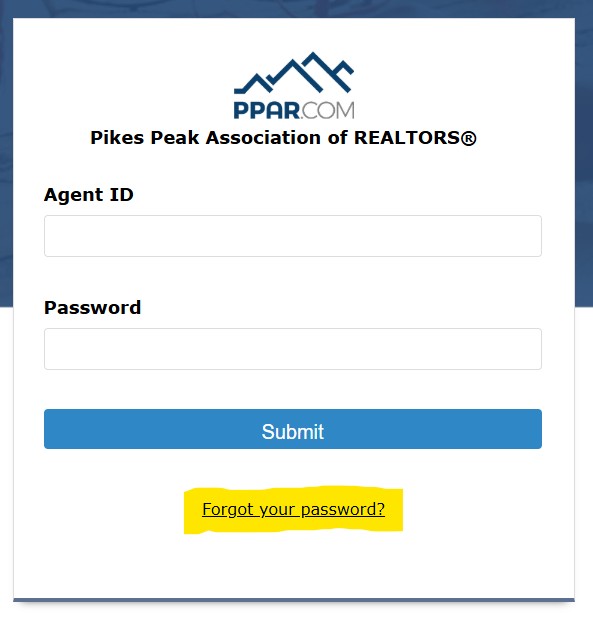
- Enter your MLSID and click Submit.
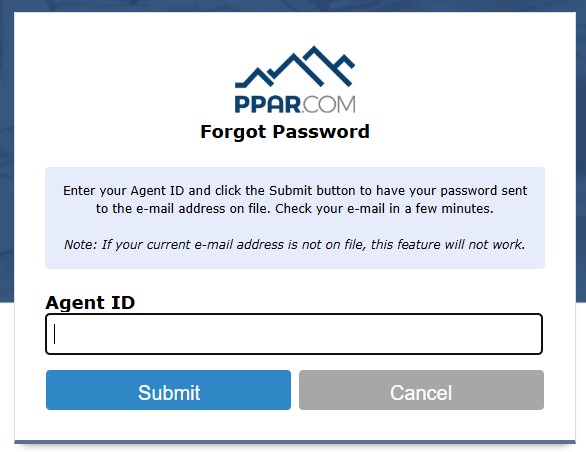
- If you require further assistance, contact 719-633-7718, Option 1.
About Us